containers.podman.podman_import module – Import Podman container from a tar file.
Note
This module is part of the containers.podman collection (version 1.19.0).
It is not included in ansible-core.
To check whether it is installed, run ansible-galaxy collection list.
To install it, use: ansible-galaxy collection install containers.podman.
You need further requirements to be able to use this module,
see Requirements for details.
To use it in a playbook, specify: containers.podman.podman_import.
Synopsis
podman import imports a tarball (.tar, .tar.gz, .tgz, .bzip, .tar.xz, .txz) and saves it as a filesystem image.
Requirements
The below requirements are needed on the host that executes this module.
Podman installed on host
Parameters
Parameter |
Comments |
|---|---|
Set changes as list of key-value pairs, see example. |
|
Set commit message for imported image |
|
Path to Default: |
|
Path to image file to load. |
|
Volume to import, cannot be used with change and commit_message |
Examples
# What modules does for example
- containers.podman.podman_import:
src: /path/to/tar/file
change:
- "CMD": /bin/bash
- "User": root
commit_message: "Importing image"
- containers.podman.podman_import:
src: /path/to/tar/file
volume: myvolume
Return Values
Common return values are documented here, the following are the fields unique to this module:
Key |
Description |
|---|---|
info from loaded image Returned: always Sample: |